Project 4: Storytelling through lighting
May 26, 2025 (Week 9) pt 2
I got a ton of great feedback, which I agree with
-
Fix the very noisy stills.
-
Add more detail to the roughness on some of the props.
-
Enhance the sand on the bottom of some props, making them floaty and cooler.
-
Fix up some potential lighting issues with the darks in the far mountains.
-
Slight edit to the end of the camera animation, which has a zoom pull back looking awkward.
-
Over exaggerate the movement on the towels so it's more obvious.
-
More seamless Ocean.
-
Different method for oil, very jittery.
I think these are all great points, and I definitely saw most of them beforehand. I specifically didn't notice the lighting issues and camera issues until I rewatched it fresh the next day. I always wish I had more time to perfect everything in my final submission. But I do think this would be a fun project to work on and perfect over the summer.
May 25, 2025 (Week 9) pt 2
Final is fully rendered, put together, and submitted.


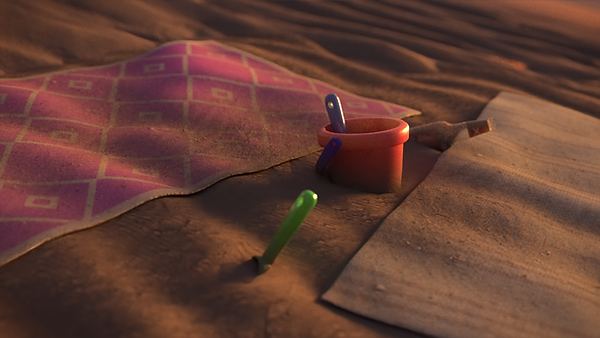
This is my first time using Gizmos outside of the one time in class. They're actually incredibly helpful. I had a ton of fireflies, and this gizmo just instantly removes them all—it's crazy. I also used Flares Chromatic Abberation and the Distortion from class. The Wikipedia site just doesn't load at all for me, so I used the ones in Slack and found another online.



Firefly killer off vs on. big difference.
May 25, 2025 (Week 9)
Its a little late but I decided to re render last night. I wanted to get the sand out right and fix the issue with the cooler but, I only changed my main USD rop file and my beach chair corrupted in render.

I am reuploading it all to the farm now. Hopefully I can get it pushed by tonight if not I have the worse version I can work with. This version did seem to fix the sand and its noisy but not horrible.
The lighting rig is fully rendered out though so once I get this rendered I just throw it in my premade nuke file, and finish up the parameters which should be easy.
It's a couple of hours after the original post. My updated farm render broke, I think, when the power went out. I threw another render into the farm, and at 10:59 p.m., it finished and downloaded. It was pretty tight, but since I had everything already ready, I threw it together and finished.
May 24, 2025 (Week 9)
My blog today is actually for a couple of days. I am almost totally finished, Riley and I for the last couple of days have been sending files back and fourth. I finished all of the materials early on Thursday and from then it was mostly just bugfixing and making the materials look accurate.







I looked up a lot of inspiration for other materials I tried to keep the roughnesses basic in painter and I changed them in Houdini where I needed too. I feel like painting 12 objects with a couple days left is fairly challenging and I think I did a good job. I tried to find good reference which I kept up and of course put my own spin on some stuff.




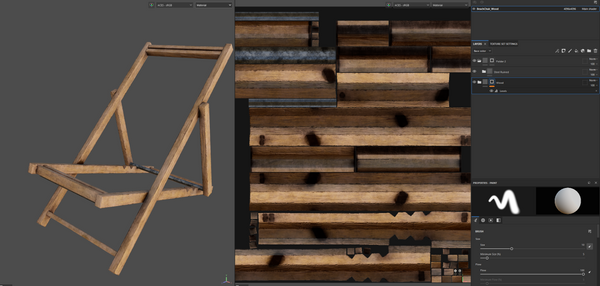





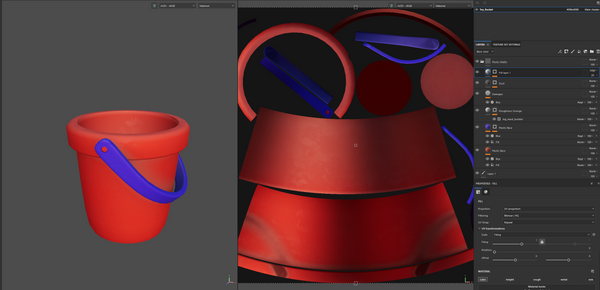
After I finished all these I was figuring out how I should do my mask for sand. I originally was going to do it in Painter but I figured that would be too hard to replicate the distance from the actual sand so I decided to make a mesh mask in Houdini then feed the mask into this subnet function thing I made which would blend the sand into the main material on whatever material I put it on.
I did run into some weird normal map issues in Karma, and after some reading, I realized that the normal map seems to only support image nodes, and it has to be set to Raw and Vector 3, or else the lighting would be funky. It was a pain in the butt to go in and have to change 20+ materials to work correctly, but I persisted.

I then fixed up some optimization issues with the help of Riley and went off to render. My first run was 10ish minutes per frame, but the noise was insane

Heres the noise issues. Very obvious on the floaty thing. Also the denoise didn't work.
I then more than doubled my frames and changed some sampler settings and got a more reasonable image.

I do still have issues with this frame. Denoise seemed to work but too well. The sand is less detailed when compared to the first render, and also it seems like my cooler Sand height did not render out for some reason?. I did also encounter a TON of fireflies but I figured out I can remove them with a gizmo I found online for nuke. I may re render, no denoise high samples.
I have just started working on my Nuke script on that footage I got out, and I got an interesting error on one of my nodes. I am using multiple gizmos, and the Nukepedia website is horrendous. I read online that they're working on fixing it, but I couldn't get anything off of it. I did use the gizmos we found in class the Arri Distortion the Flare and the Chromatic Abberation I also found a Firefly removal one on patreon for free so I downloaded that as well.


May 21, 2025 (Week 9)
Okay I did have some hard drive issues oops. But yesterday I worked on getting some accurate oil materials, I got a lot of references from getty images.

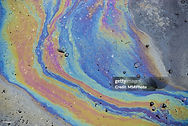





Im trying to get a render out before class tommorow but it seems right now I don't have enough time. I will do a flipbook render here of my new camera move if that's the case.
Okay, well, I wasn't able to get a full render out, but here is my reworked camera. I like it A LOT more than my old one. I'm running into some more technical issues right now, but I have some color stills with a Macbeth chart inside. I'm looking at around 7 minutes per frame, depending on what's visible. I think once I add Riley's smoke, it may even go up to 20 minutes on some.


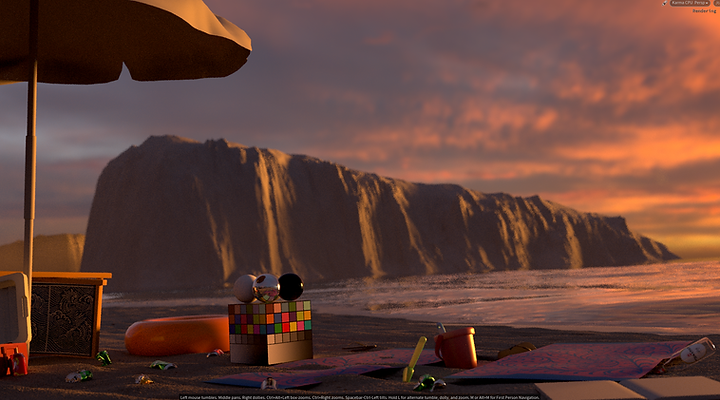
I need a way to break up the horizon, I had added a little haze to the area near the mountains I may do that aswell with the horizon. Like in this reference picture its slightly less defined.

May 18, 2025 (Week 9)
I had an incredibly busy weekend. I just got back from my 4-hour drive to Daytona and decided to do a quick flipbook test render because my camera move is not where I want it to be.
My biggest issue is I feel like its too fast, but I don't have all day to
render out the final. So I'm thinking I may re-work the props to a more confined area so I can keep my camera moving slowly but see everything.
This week, I'm really going to focus on finishing my materials and textures for my props in Substance Painter. I also have to remesh the towels and add subtle wind to them. Riley and I also discussed some changes to the sand material, which he will do. I plan on adding some sandy overlays to all the props when their textures are complete.
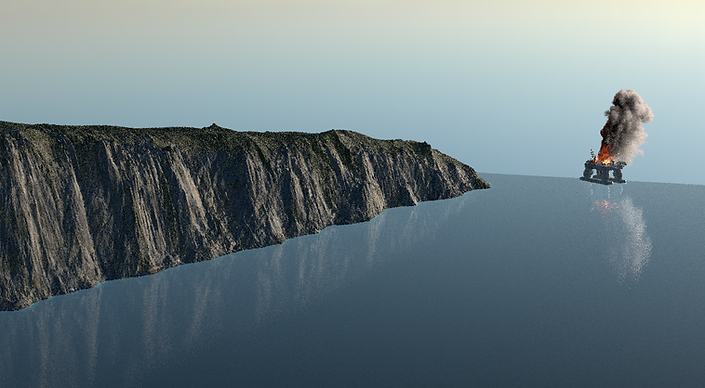
Here is some of the work in progress wind for the main umbrella. I used a vellum simulation, created some points to emulate struts and then used motionFX and a bend the add wobble. I think it will give some nice shadows and movement.
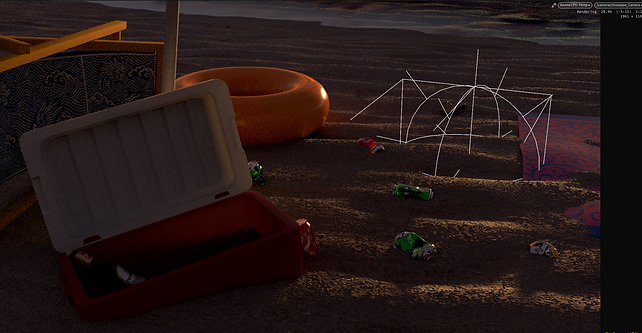
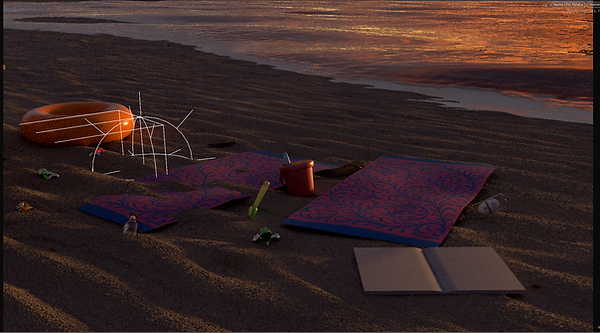
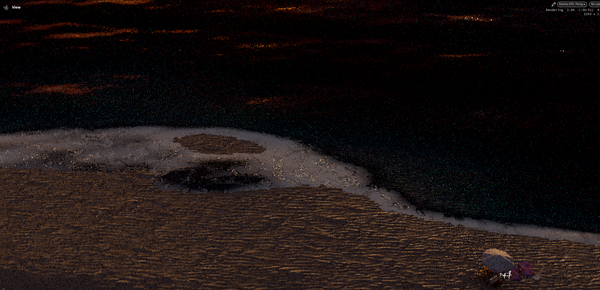
Here are some noisy shots from the viewport initial starting and final frames. I think we still need improvements on the sand. I may also change the lighting to point slightly more downwards so I don't get as harsh of shadows on the sand. I of course have to still flesh out the props positions and their displacement effects. I do think the waters looking nice, I plan to do a simple test render of that to see how its reacting but the foamy edges I think are coming along nicely, and how it interacts with the sand. Riley said he will add a mask for the edges and we will tone down the displacement there like our references has and add more roughness. The water also still might be a bit too red tinted.

I want it more flat like this
May 15, 2025 (Week 8)
After coming back from class, I had some unfortunate issues with the water, and my materials were basically corrupted. It was no problem, though. I did it once and I redid it again. I also imported the water into my main scene to see how it looks with my lighting and I think they work great together. Next Im going to work on the extension for the far sides of the ocean, I think I will just remesh the water a lower quality so it runs faster. The lighting does differ from my test renders which uses less saturated lighting.
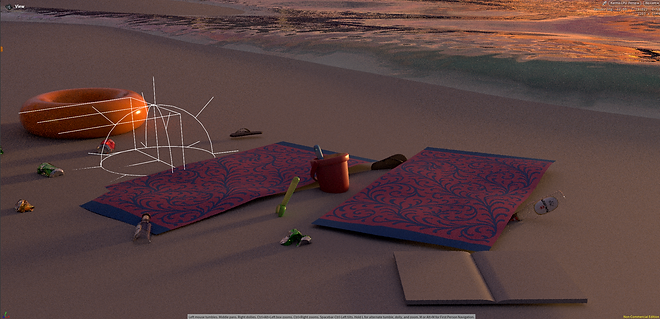

The water does rely on Karma CPU components, so my final render will have to be fully done in Karma CPU. There are slight seam issues where the mask for the foam meets but over all I'm very pleased.
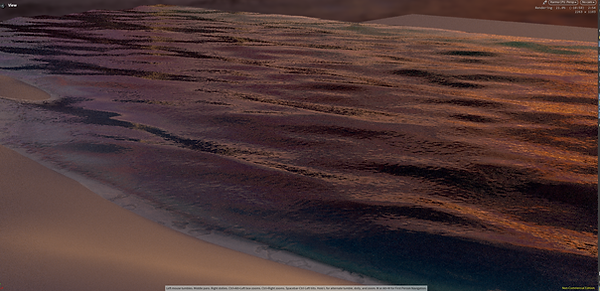


My noise values have not been animated yet but I will work on that. I was originally going to use a subsurface mask because most of the reference I saw had a tab of subsurface look, but due to shader limitation the blending of a subsurface and non subsurface glossy shader looked off.

May 14, 2025 (Week 8)
Today and yesterday and last class I worked a lot on water. Water is very hard, the material isnt all the way complete, but im working on it. I was going to sim it originally but I decided I do not have the time to sim out a beach, so now im doing a mix of shader and mesh displacement. The noise needs work scale wise its a little dense.


Here's a wider view of my water project, where I'm testing out my shader. Right now, it's a mesh displacement with wind and a volumetric material underneath to simulate some depth. I'm also using a distance mask to add some foam to the edge of the water. It's mostly a bump-based shader, though.

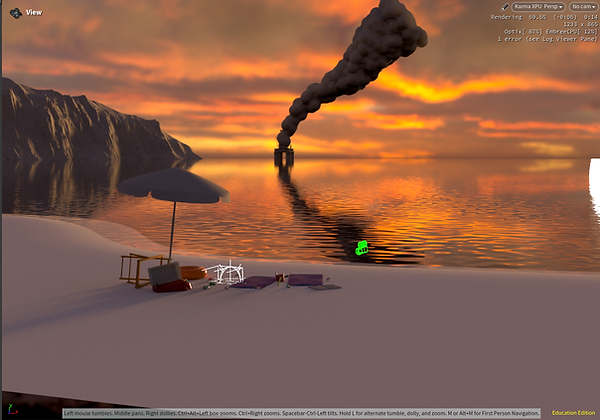
Last class, with the help of the professor, I think I created a lighting layout that I really like. On the close-up shots, I may add some accentuating lights or some rim lights, if that's not cheating.
May 9, 2025 (Week 7)

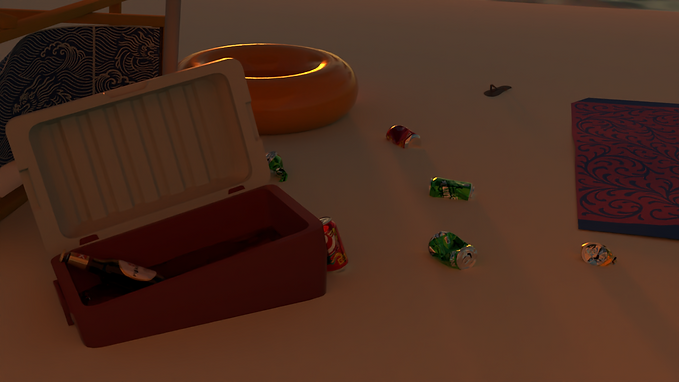
Okay, I started my camera movements and some previs colors. I can't say I'm the biggest fan of my lighting right now, but I did do material and texture work.






Since we have trash and stuff spread around, I wanted to find a good reference for off-brand things, so I decided to use the off-brand names from Grand Theft Auto. Frankly, it took a lot of time to make these textures (which I don't know if it was worth it), but they do look cool. It was fun remaking the logos in HD because the reference pictures are horrendous.







Logo References
May 7, 2025 (Week 7)

Heres a 3D previs, and camera movement. Professor Gaynor had a good idea that Riley and I do our own camera movements and lighting from scratch depending on what assets were doing. I though that was a really good idea. Right now that video would be Rileys camera movement.
May 5, 2025 (Week 7)
Riley (from class) and I have decided to create a collaboration Houdini environment for our final project.

Quick Mockup in Photoshop


